Parallel World 0.11
07 Aug 2021 | Source | Translator: KLAD and Venkanto
Tags: English, utau, documentation, download
VST plugin for synthesizing vocals with UTAU in your DAW, with real-time rendering.
Download the plugin from the source link above. After unzipping, the folder includes three documents (readme.txt, pwmanual.pdf, history.txt) that are translated below. Please continue reading for instructions on how to install and use Parallel World.

Read Me
Name: Parallel World (placeholder name)
Version: 0.11
Release Date: 2021/08/06
Type: Free software
System Requirements: Windows 10/8.1
Developer: Ackie
Contact: [email protected]
Overview
Parallel World is a VST plugin that allows you to use UTAU voicebanks inside your DAW.
Changes to the .ust file are reflected in the sound output in real time.
How to use
Please refer to the PW Manual below.
Copyright & Disclaimers
The copyright of this software belongs to the developer, Ackie.
The developer is not responsible for any damages incurred during use of this software.
Misc.
Please notify me via e-mail me of any comments, questions, concerns, or bug reports.
- Ackie
Email: [email protected]
Ackie Sound: http://ackiesound.ifdef.jp/
Support forum: http://ackiesound.bbs.fc2.com/
Parallel World (placeholder name) Manual [Ver. 0.11]
2021-08-06
Parallel World is a VST plugin that allows you to use UTAU voicebanks inside your DAW. Changes to the .ust file are reflected in the sound output in real time.
Installation
Put ParallelWorld.vst3 in the VST plugin folder.
Note: This is a 64 bit VST3 plugin.
Uninstallation
- Delete
ParallelWorld.vst3from the VST plugin folder. - Settings are saved in
%appdata%\ackiesound\ParallelWorld. It is unnecessary to delete these. .urtfrequency files are generated in the voicebank folder. It is unnecessary to delete these.
How To Use
- Run
pwsettings.exe, set the “voice” folder path and the UST file path, then press the Save button.
Note: In the current version, the UST file path and voicebank folder path cannot use environment-dependent characters.
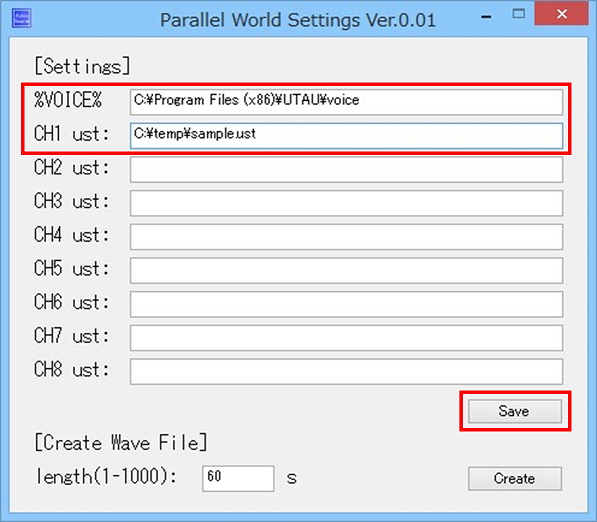
- Create the WAV file that will serve as input to the VST plugin. Set the length in seconds to be longer than the UST, then press the Create button to save the WAV file.
Note: The WAV file includes a special noise. Parallel World reads this noise and replaces it with UTAU vocals.
Note: If the WAV file is shorter than the UST, there will be no audio output past the end of the WAV file.
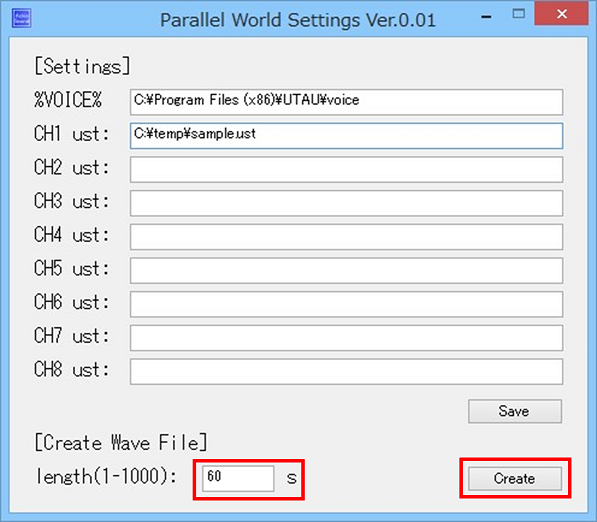
- In your DAW, import the WAV file created in Step 2, and add
ParallelWorld.vst3to that track. The plugin will synthesize vocals using the UST file corresponding to the channel selected in the settings window.
Note: This plugin runs as a VST effect.
Note: An alarm sound will play until frequency files are finished generating.
Limitations & Other Things to Keep in Mind
- This software requires USTs created with UTAU ver 0.4.x and compatible software.
- Currently, only the BRE, g, and t flags are supported. Also supported are the non-universal flags W (growl, 0-100, default 0) and S (devoicing, 0-100, default 0).
- The plugin uses its own internal wavtool and resampler functions regardless of what is set in the UST.
- Switching between Mode1 and Mode2 can be done within UTAU’s Project > Project Property > Rendering Options.
To use Mode1, write
M1. To use Mode2, writeM2. - The voicebanks will not function properly if stored in a folder that requires administrative permissions, such as Program Files.
- Some UTAU voicebanks terms of use prohibit use of the voicebank outside of UTAU. Please check these terms before using a bank in Parallel World.
Troubleshooting
| Problem | Cause and Solution |
|---|---|
| There's no sound | Make sure to add the WAV file from pwsettings.exe to the track |
| Sound gets cut off | Multiple tracks cannot use the same channel. Make sure to change channels if you want to use multiple at once. |
| Check the buffer size in your DAW settings. | |
| Flags have no effect | Only BRE, g, t, W, and S are supported. |
| Pitch is incorrect | Save the UST file using UTAU ver 0.4.x or compatible software. |
You need to set the pitch mode in Project > Project Property > Rendering Options. Use M1 for Mode 1 and M2 for Mode 2. |
|
| Single beep alarm | Multiple tracks cannot use the same channel. Make sure to change channels if you want to use multiple at once. |
| Still generating frequency files. Please wait for it to finish. | |
| Double beep alarm | Check to make sure the UST file exists. |
| If the UST file path or file name has special characters, remove those. | |
| If the UST was saved in UTF-8, resave it as the default encoding. | |
| Triple beep alarm | Check to make sure the voicebank folder exists. |
Check pwsettings.exe and make sure the voice folder path was written correctly. |
|
| If the voicebank is in somewhere like Program Files, move it to another folder where admin permission is not required. | |
| If the folder path or file name has special characters, they cannot be used. | |
If the oto.ini was saved in UTF-8, it cannot be used. |
Update History
ver. 0.11 2021/08/06
Created general public release version.
ver. 0.10 2021/08/01
Support for switching between Mode1 and Mode 2 in playback options.
ver. 0.09 2021/08/01
Fixed bug that made voice libraries in non-default folders unusable
ver. 0.08 2021/08/01
Mode 2 support.
The lowest point in the pitchbend determines which pitch in the prefix map is used.
Added error logging.
ver. 0.07 2021/07/31
Multiple channels are now supported.
ver. 0.06 2021/07/27
Tempo changes support. Fixed bug where Rendering Options in the project settings were not applied.
ver. 0.05 2021/07/24
The t flag support.
Fixed bug where BRE wasn’t applied normally.
W flag (growl) and S flag (devoicing) have been added.
ver. 0.04 2021/07/24
BRE and g flag support.
An error now occurs when a voicebank folder is under Program Files.
A feature was added to indicate errors by playing a sound.
ver. 0.03 2021/07/23
A tool has been created to check the function of the engine without using a DAW.
Real time reflection of changing voicebank is now supported.
ver. 0.02 2021/07/22
Fixed bug where there was no audio output when the voicebank folder was outside of %VOICE% or %DATA%.
ver. 0.01 2021/07/22
Initial release.